Product

July 21, 2019
Steel Market Update Events App Now Live!
Written by John Packard
The 2019 SMU Steel Summit Conference Events App is now available for all registered attendees, sponsors and exhibitors to download and use. With the app, everything is at your fingertips: a detailed conference agenda, speaker information, a complete list of the attendees, sponsors, exhibitors, in-conference polling, and more. You can take notes as you go, and most importantly, you can connect, engage, and follow up with other attendees; you can search through the attendee list and find those you would like to contact, send a message to meet later, or forward company information with ease.
To get the most out of the Steel Summit Conference experience, you will want to use the Steel Market Update Events app on your mobile device.
![]() Downloading for the first time:
Downloading for the first time:
The SMU Events app can be downloaded from your mobile application store (Play Store for Android users, App Store for IOS users). Search for “Steel Market Update Events.”
If you previously attended and already downloaded the app:
Open the SMU Events app you downloaded last year. iPhone users click on the ‘More’ icon in the lower right corner/Android users click on the icon with the 3 dots in the top right corner, then click SWITCH EVENT, and select Steel Summit Conference 2019 (this is also the process to refresh your app).
Logging into the app:
For new app users: Log in to the app using your registered email address and tap the automatic login option. If you have any issues, contact Brett@SteelMarketUpdate.com for assistance.
For existing app users: Your login credentials from last year should be saved in the app. If not, follow the instructions above.
Once you have signed in:
Go to the ‘Attendee’ section and click on your name to view your personalized attendee screen. Click ‘Edit Profile’ to edit your name, title, and company name. Add a photo of yourself so people recognize you.
Once you have reviewed and updated your personal information, return to the main screen and you’ll see all the things you can do with the SMU Events app. Review the conference agenda, list of speakers with biographical information, attendees, sponsors and exhibitors, polling questions, etc. You can also search through the attendee list and find people with whom to connect.
But remember, like all social media, be respectful of the other attendees. Don’t hog the airwaves or use the app for non-business purposes.
Just five short weeks until we see you in Atlanta!
Note: The SMU Events App can be downloaded by anyone but can only be used by those who are registered for the 2019 SMU Steel Summit Conference. Our team sent emails to all registered and paid attendees on Friday afternoon. If you did not receive an email, you are probably not yet registered or paid. You can fix that by going to our website: www.SteelMarketUpdate.com/Events/Steel-Summit and registering there or by contacting our offices at events@SteelMarketUpdate.com and requesting help.