Product

July 28, 2018
SMU Events App Now Available for Steel Summit 2018 Attendees
Written by John Packard
The SMU Steel Summit Conference Events App for the 2018 event is now available for all registered attendees, sponsors and exhibitors to download and use. The app is where you find all the most up-to-date information about the conference, how to find and network with other attendees, participate in interactive segments of the conference, and what you will use to get the speaker presentations after the conference is over. To get the most out of the SMU Steel Summit Conference experience, you will want to download and use the SMU Events App.
If you attended a previous SMU Steel Summit Conference, you’re already familiar with the incredible capabilities of the SMU Events app. Here’s a reminder: In the past, we would all attend conferences armed only with pens and paper. You would collect business cards, write names on the back of napkins and toss everything into your tote bag along with the other conference materials. When you got home, you would spend hours going through everything, updating your records and following up with prospects and other contacts.
When you attend the Steel Summit Conference, you can be armed with a smartphone or tablet and have a much better, more productive conference experience. Everything is at your fingertips: a detailed conference agenda, speaker information, a complete list of the attendees, sponsors, exhibitors, and more. You can take notes as you go, and most importantly, you can connect, engage, and follow up with other attendees in ways you have not been able to do in the past. You can search through the attendee list and find those you would like to contact, send a message to meet later, or forward company information with ease. Social media is integrated, as well; you can tweet or post to LinkedIn or Facebook during the event directly from the app.
![]()
How to Download the SMU Events App and Sign On
The SMU Events app can be downloaded from your mobile application store (Play Store for Android users, App Store for IOS users). Search for “Steel Market Update Events.” The app can be downloaded by anyone but can only be used by those who are registered for the conference.
Each attendee registered for the SMU Steel Summit Conference through Sunday evening will receive an email Monday morning at 9 AM with app login instructions. If you do not receive an email but have already registered, contact info@SteelMarketUpdate.com and we will assist you. If you have not registered yet, you can fix that by going to our website: www.SteelMarketUpdate.com/Events/Steel-Summit and registering there or by contacting our offices at 772-932-7538 or 706-216-2140 and requesting help.
Activity Feed
The first thing that will pop up on your screen once you are logged into the 2018 SMU Events App will be our “Activity Feed.” The Activity Feed has two short questions we would like you to answer prior to our conference. This will also allow you to interact with our survey/polling option so that as you attend the conference you will already know how it works. All responses are non-life-threatening and confidential.
The Activity Feed is where comments about the conference can be found and where you can share your thoughts, post pictures during the conference and post to social media. Your activity will be grouped with everyone else’s in the Activity Feed. First, however, you need to update your profile…
Update your Profile
Go to the “Attendee” section and click on your name to view your personalized attendee screen. Click “Edit Profile” to edit your name, title, and company name. Add a photo of yourself so people recognize you. To add social media connections, click the icons towards the bottom of your screen to log on to each platform. When making a comment using the Activity Feed, you will have the option of pushing that comment out to social media as well to the attendees registered for our conference.
When you sign in to LinkedIn, you will also have the option of downloading the photo from your LinkedIn profile into the App. You can also tap on the photo that is there now (or the space where one would go) and you are then given the option to “Take a Photo” or “Choose from Library” (from photo library in your phone). Providing a photo is not required, but it is helpful when trying to network with others during and after our conference.
Using the App
Once you have reviewed your personal information, return to the main screen to see all the things you can do with the SMU Events App: Review the conference agenda, scan a list of speakers with biographical information, see who else is attending and contact them, view sponsors and exhibitors, participate in polls, and more.
After taking the short two-question survey in the Activity section of the App, next familiarize yourself with the tool bar at the bottom of the screen: Activity – Notifications – Attendees – Agenda – More. We suggest you click the “More” logo, which will bring up a drop-down menu and a search screen at the top. The drop-down menu includes: Speakers – Sponsors – Exhibitors – Polls – Messages – Meetings – Photo Feed – Surveys – Steel Market Update – Settings – Logout/Switch Event. You will want to familiarize yourself with each of the items on these menus.
Just four short weeks until we see you in Atlanta!